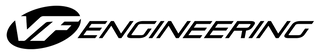HEX FLASH DOWNLOADS - AUDI
- Download the Flashing Program, requires Windows 7/8/10. [not windows surface compatible]
- Follow instructions to Read/ Write Files
- Submit a software request to software.vfe1.com
Updated Jan 3, 2024
1. Install Flashing App
AUDI ECU FLASHING Program Download >
AUDI TCU/DSG (Gen 1 R8 ONLY, 2007-2015) FLASHING Program Download >
(Windows Defender pop-up may require you to click "More info" then "Run anyway". Computer Antivirus may also need to be disabled for the installation process.)
2. Follow Instructions
R8 V10 (Gen2) 2017-Present ECU Flashing Instructions> ECU Type MED17(TC1797)x2
R8 V8/V10 (Gen1) 2009-2015 ECU Flashing Instructions> ECU Type Auto Detected
R8 V8/V10 (Gen1) 2009-2012 R-Tronic TCU Flashing Instructions> ECU Type Marelli SL600
RS5 (B8) 4.2L V8 2010-2015 > ECU Type MED17.1.1 UDS (TC1796)
S4 (B7) 4.2L V8 2005-2009 > ECU Type Bosch ME7.1.X (1024K)
S4 (B6) 4.2L V8 2003-2005 > ECU Type Bosch ME7.X.X (1024K)
3. Submit Software Request
Per the instructions upload stock read out or screen shot to software.vfe1.com