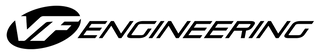HEX FLASH DOWNLOADS - FORD
Requires Windows 7/8/10 (NOT compatible with Windows Surface )
FORD ECU Flashing Program >
(If installation not successful you may need to temporarily disable your firewall or anti-virus software)
Instructions:
1. Install Flashing program to WINDOWS PC
2. Plug HEX Flash Cable into vehicle OBDii Port and into PC
3. Open HEX Flash Program/ Turn on ignition do not start vehicle
4. Follow on screen instruction click "Next >"
5. From drop down select ECU Type: Bosch MG1CS015/016 (TC277)
6. Confirm ECU Type click YES, Code Hardware click YES
7. Click "Next >" to advance to main menu
8. Click "Read ECU Memory" / Data options select: Calibration data only
9. Select a folder to save files click "Save"
10. Follow prompts on screen regarding ignition cycle OFF and ON
11. Allow program to read out file, when complete click YES to open file folder
12. Submit read files to software.vfe1.com
Software Request Form:
Per the instructions upload stock read out or screen shot to software.vfe1.com