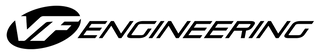HEX FLASH DOWNLOADS - E-Net
Requirements:
- Windows 7/8/10. [not windows surface compatible]
- VF E-Net Cable
- Reliable Internet Connection
- Ethernet port or RJ45 adapter
- Vehicle battery charger
Instructions:
Toyota Supra E-Net Flashing Instruction here >
6cyl BMW E-Net Flashing Instructions here >
8cyl BMW E-Net Flashing Instructions here >
Flashing Program
(individually licensed and provided on thumb-drive with order)
Software Request Form: software.vfe1.com
Trouble Shooting Guide:
- Connect to a reliable wifi source
- Check ENET cable (securely plugged directly into computer or using adapter)
- Windows should have all updates (very important)
- Disable all firewall, antivirus software
- Connect vehicle to battery charger
- Close all other tools or connections to the vehicle
- Make sure the ignition is ON
- Press "Identification" before each programming session
- Let the car go to sleep for 2-3min (Turn off ignition, close all doors of the car) after programming session